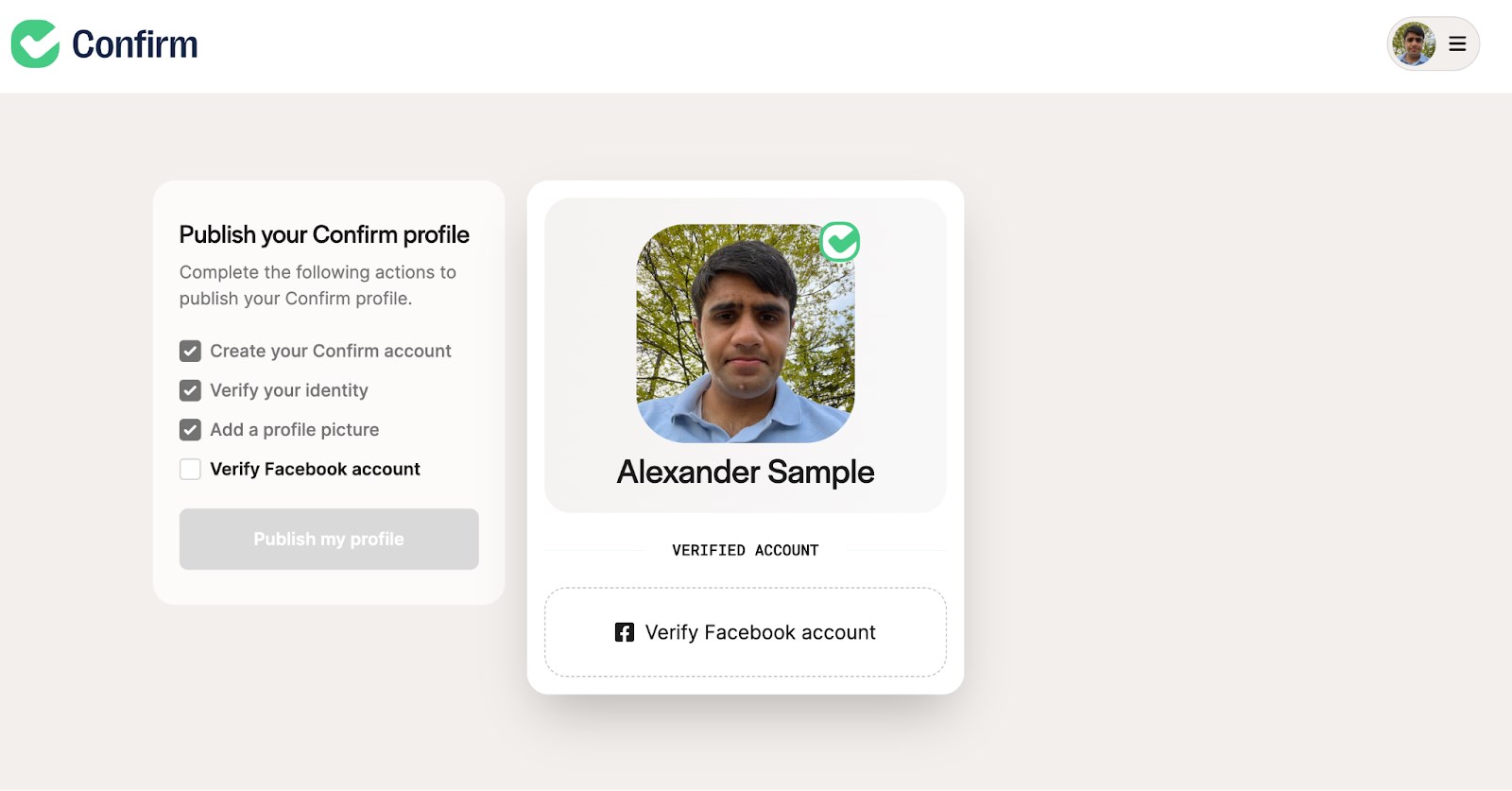Facebook Data Deletion
If you no longer wish to grant goConfirm access to your Facebook data, you can follow the steps below to delete Facebook data from your account.
- Login to your goConfirm account
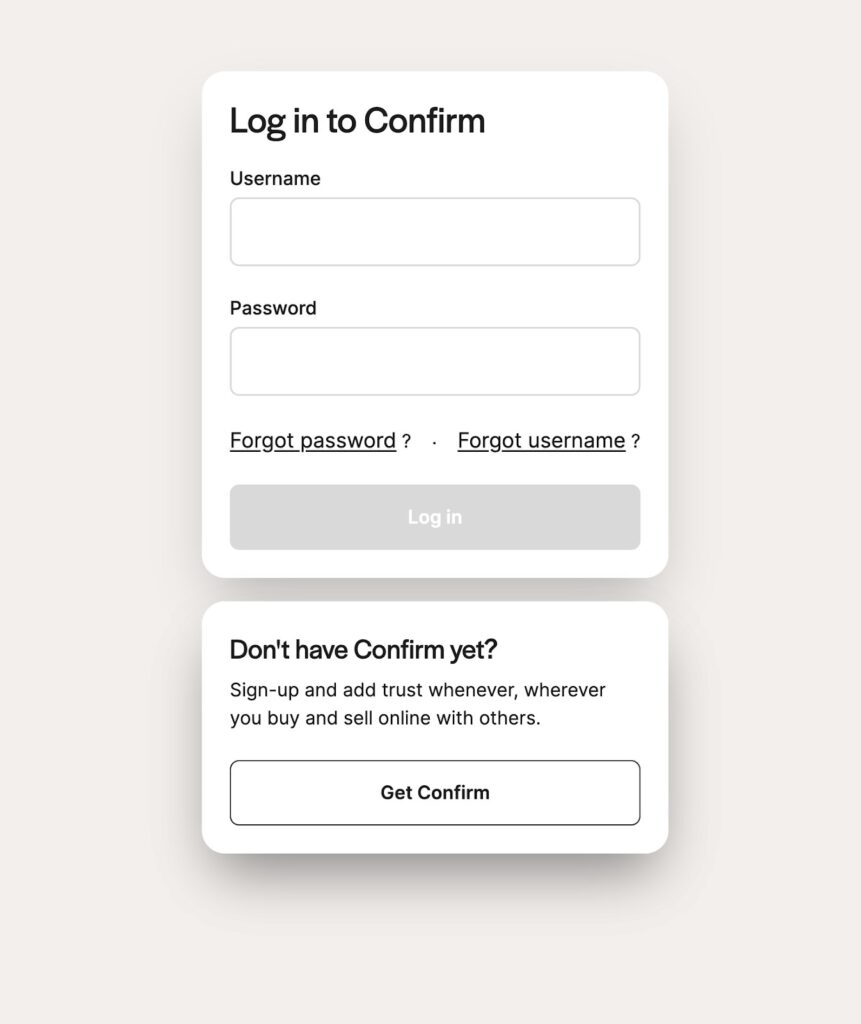
2. Select the menu on the top right hand corner of the screen, and go to “Settings”
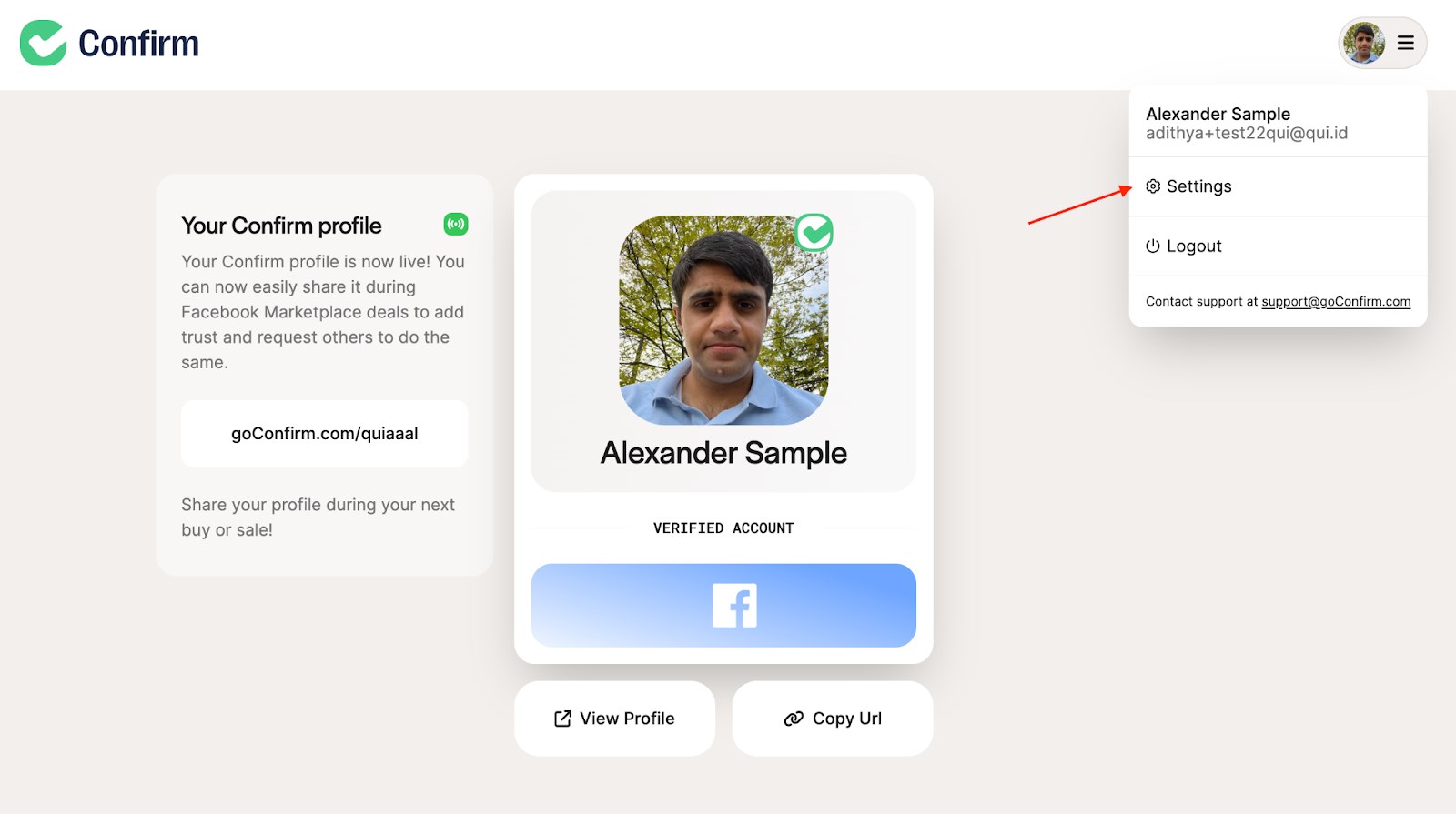
3. From the menu on the left select the “Remove Facebook Data” option, here you will be prompted with an option to “Remove Facebook Data”. Select this button.
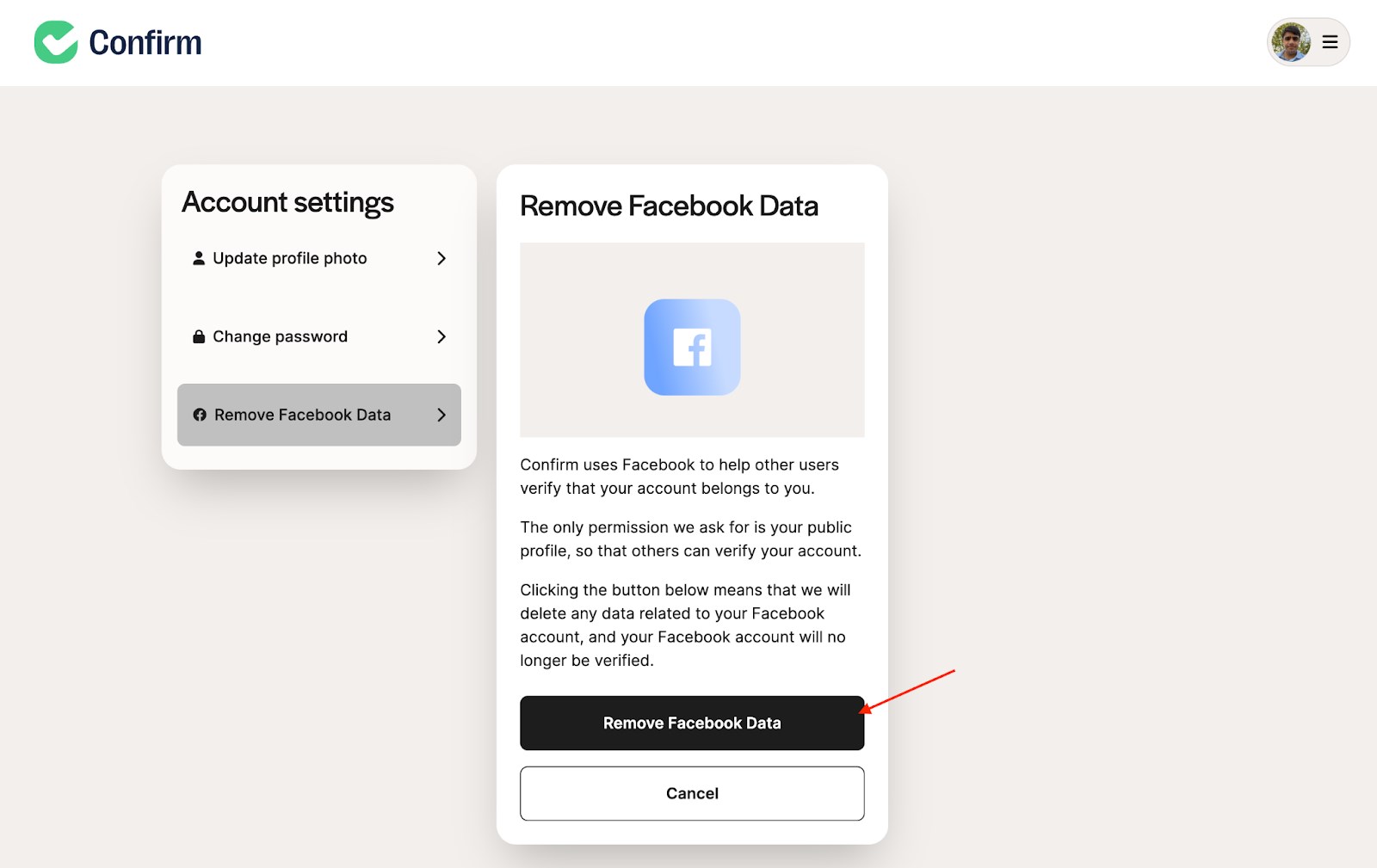
4. Your Facebook data has now been deleted, if you wish to continue to use goConfirm you will need to verify your Facebook account again.